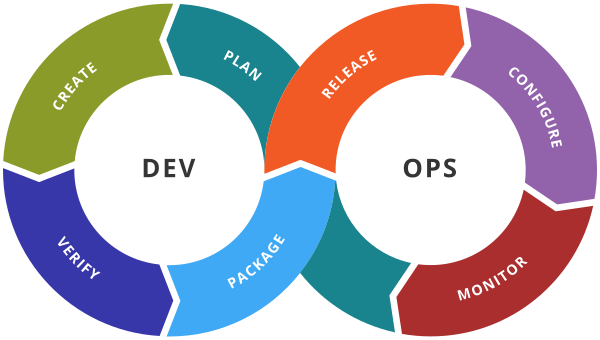Docker -Test your installation
est your installation
Open a terminal window (Command Prompt or PowerShell, but not PowerShell ISE).
Run
docker --versionto ensure that you have a supported version of Docker:> docker --version Docker version 20.03.1Pull the hello-world image from Docker Hub and run a container:
> docker run hello-world docker : Unable to find image 'hello-world:latest' locally latest: Pulling from library/hello-world 1b930d010525: Pull complete Digest: sha256:c3b4ada4687bbaa170745b3e4dd8ac3f194ca95b2d0518b417fb47e5879d9b5f Status: Downloaded newer image for hello-world:latest Hello from Docker! This message shows that your installation appears to be working correctly. ...List the
hello-worldimage that was downloaded from Docker Hub:> docker image lsList the
hello-worldcontainer (that exited after displaying “Hello from Docker!”):> docker container ls --allExplore the Docker help pages by running some help commands:
> docker --help > docker container --help > docker container ls --help > docker run --help