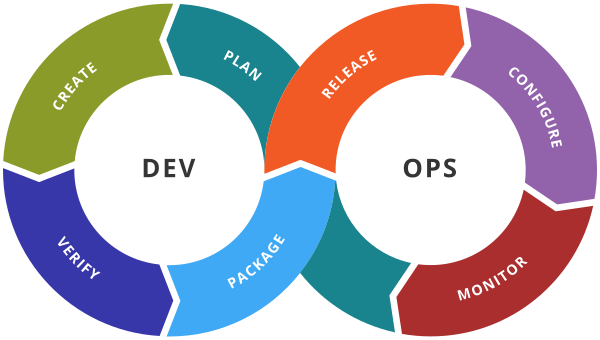git- cherry-pick
git cherry-pick is a powerful command that enables arbitrary Git commits to be picked by reference and appended to the current working HEAD. Cherry-picking is the act of picking a commit from a branch and applying it to another.
Example
Create some commits in the dev branch and merge a particular commit in the main branch
- git branch dev
- git checkout dev
- touch dev.java dev1.java
- git add .
- git commit -m “dev.java file is added” dev.java
- git commit -m “dev1.java file is added” dev1.java
- git log –oneline
- git checkout –
- git cherry-pick 6f39b22
- git log –oneline
- git cherry-pick 478bfdb -n # merge commit in stage area
- git status
- git commit -m “dev1.java”