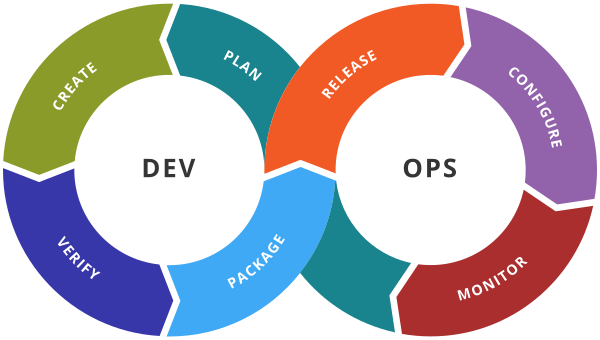Terraform DataSource
Terraform Data Sources
Terraform Data Sources are a kind of an API that fetches the data/information from the resources running under the cloud infra and sending it back to terraform configuration for further use.
filter: Although we have created only one instance but still we have used filter because in a production-like environment you might have multiple aws_instance running, so you need to filter the instance anyhow. And since we have tagged our aws_instance with the name Terraform EC2 so we are going to use the same name inside the filter also.
depends_on: The second important parameter is depends_on because data source does not know by its own which resource it belongs to, so we are going to add the depends_on parameter.
provider “aws” {
region =“us-east-1”
}
data “aws_ami” “awslinux”{
most_recent = true
owners = [“amazon”]
filter {
name =“name”
values =[“amzn2-ami-hvm*”]
}
filter {
name =“root-device-type”
values = [“ebs”]
}
filter {
name= “virtualization-type”
values = [“hvm”]
}
filter {
name = “architecture”
values =[“x86_64”]
}
}
resource “aws_instance” “ins1” {
ami = data.aws_ami.awslinux.id
instance_type = “t2.micro”
key_name = “newkey”
}
Example to find the public ip of created Instance
provider "aws" { region = "ap-south-1" }
resource “aws_instance” “ins2” {
ami = “ami-0108d6a82a783b352”
key_name = var.key
instance_type = var.instancetype
count = 2 //interpolation
tags = {
“Name” = “Count ${count.index}“
}
}
data “aws_instance” “myawsinstance” {
filter {
name = “tag:Name”
values = [“Count 0”]
}
depends_on = [
aws_instance.ins2
]
}
output “fetched_info_from_aws” {
value = data.aws_instance.myawsinstance.public_ip
}
Example to list all Ebs volume
provider "aws" { region = "ap-south-1" } data "aws_ebs_volumes" "ebsvolume" { filter { name = "volume-type" values = [ "gp2"] } } output "result" { value=data.aws_ebs_volumes.ebsvolume.ids }