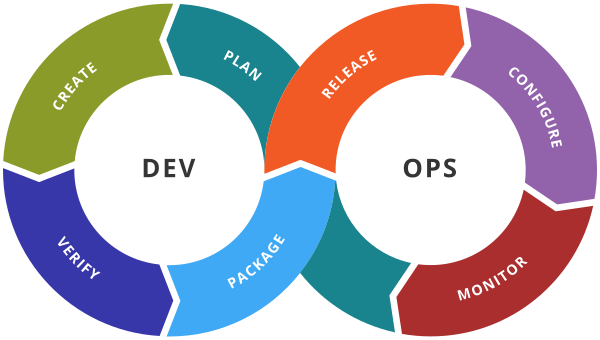Pod Security
Set the security context for a Pod
To specify security settings for a Pod, include the securityContext field in the Pod specification. The securityContext field is a PodSecurityContext object. The security settings that you specify for a Pod apply to all Containers in the Pod. Here is a configuration file for a Pod that has a securityContext and an emptyDir volume:
First, create some users, groups, and files on both worker nodes which we can use for testing.
sudo useradd -u 2000 container-user-0
sudo groupadd -g 3000 container-group-0
sudo useradd -u 2001 container-user-1
sudo groupadd -g 3001 container-group-1
sudo mkdir -p /etc/message/
echo "Hello, World!" | sudo tee -a /etc/message/message.txt
sudo chown 2000:3000 /etc/message/message.txt
sudo chmod 640 /etc/message/message.txtOn the controller, create a pod to read the message.txt file and print the message to the log.
vi my-securitycontext-pod.ymlContent of the YAML File
apiVersion: v1
kind: Pod
metadata:
name: my-securitycontext-pod
spec:
containers:
- name: myapp-container
image: busybox
command: ['sh', '-c', "cat /message/message.txt && sleep 3600"]
volumeMounts:
- name: message-volume
mountPath: /message
volumes:
- name: message-volume
hostPath:
path: /etc/messageCheck the pod’s log to see the message from the file:
kubectl logs my-securitycontext-podDelete the pod and re-create it, this time with a securityContext set to use a user and group that do not have access to the file.
kubectl delete pod my-securitycontext-pod --nowapiVersion: v1
kind: Pod
metadata:
name: my-securitycontext-pod
spec:
securityContext:
runAsUser: 2001
fsGroup: 3001
containers:
- name: myapp-container
image: busybox
command: ['sh', '-c', "cat /message/message.txt && sleep 3600"]
volumeMounts:
- name: message-volume
mountPath: /message
volumes:
- name: message-volume
hostPath:
path: /etc/messageCheck the log again. You should see a “permission denied” message.
kubectl logs my-securitycontext-podDelete the pod and re-create it again, this time with a user and group that are able to access the file.
kubectl delete pod my-securitycontext-pod --nowapiVersion: v1
kind: Pod
metadata:
name: my-securitycontext-pod
spec:
securityContext:
runAsUser: 2000
fsGroup: 3000
containers:
- name: myapp-container
image: busybox
command: ['sh', '-c', "cat /message/message.txt && sleep 3600"]
volumeMounts:
- name: message-volume
mountPath: /message
volumes:
- name: message-volume
hostPath:
path: /etc/messageCheck the log once more. You should see the message from the file.
kubectl logs my-securitycontext-pod