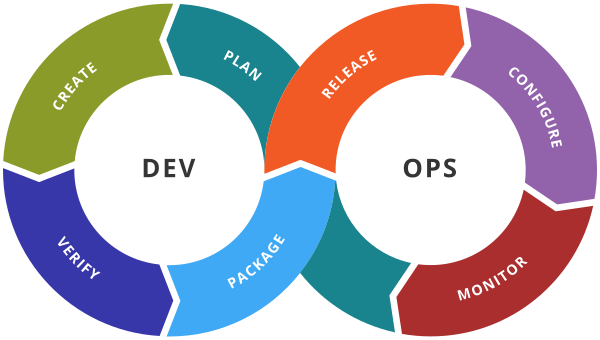Jenkins Installation
- apt-get update
- apt-get install openjdk-8-jdk
- java -version
- wget -qO – https://pkg.jenkins.io/debian-stable/jenkins.io.key | apt-key add –
- sudo sh -c ‘echo deb http://pkg.jenkins.io/debian-stable binary/ > /etc/apt/sources.list.d/jenkins.list’
- sudo apt-get update
NOTE:- INCASE IF YOU GET CERTIFICATE ERROR THEN RUN BELOW COMMAND
sudo apt install ca-certificates
- sudo apt-get install jenkins
- systemctl status jenkins
- sudo ufw allow 8080
- give sudo permisssion to jenkins user
- vi /etc/sudoers
- Add below entry
- jenkins ALL=(ALL) NOPASSWD: ALL and save the file