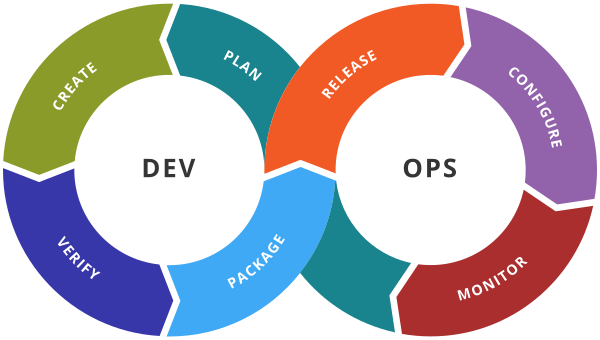Horizontal Pod AutoScaling
Horizontal Pod Autoscaler
The Horizontal Pod Autoscaler automatically scales the number of Pods in a replication controller, deployment, replica set or stateful set based on observed CPU utilization (or, with custom metrics support, on some other application-provided metrics). Note that Horizontal Pod Autoscaling does not apply to objects that can’t be scaled, for example, DaemonSets.
1. Create a Deployment
apiVersion: apps/v1
kind: Deployment
metadata:
name: nginx-deploy
labels:
app: nginx-app
spec:
replicas: 1
template:
metadata:
labels:
app: nginx-app
spec:
containers:
– name: nginx-container
image: nginx:1.7.9
resources:
requests:
memory: “64Mi”
cpu: “250m”
limits:
memory: “128Mi”
cpu: “500m”
ports:
– containerPort: 80
selector:
matchLabels:
app: nginx-app
—
apiVersion: v1
kind: Service
metadata:
name: my-service
labels:
app: nginx-app
spec:
selector:
app: nginx-app
type: NodePort
ports:
– nodePort: 31111
port: 80
targetPort: 80
2. Create HPA
kubectl autoscale deployment nginx-deploy –cpu-percent=20 –min=1 –max=5
OR
you can create below yaml file
apiVersion: autoscaling/v1
kind: HorizontalPodAutoscaler
metadata:
name: nginx
spec:
scaleTargetRef:
apiVersion: apps/v1
kind: Deployment
name: nginx-deploy
minReplicas: 1
maxReplicas: 10
targetCPUUtilizationPercentage: 10
3. Pods will be autoscaled as per cpu utilization
4. kubectl get hpa
5. while true; do wget -q -O- http://localhost:31111; done