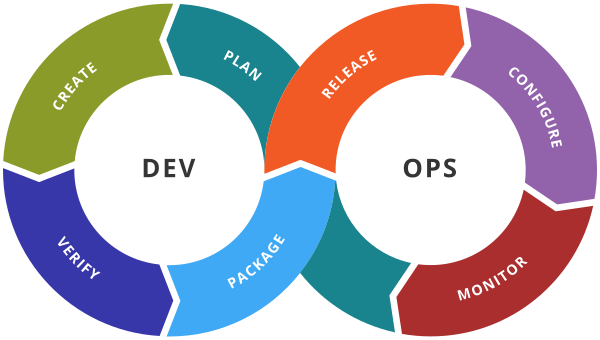Kubernetes-Helm Charts
HELM (The package manager for Kubernetes)
Helm is the best way to find, share and use software built for kubernetes
Installation Steps On Ubuntu
- curl https://baltocdn.com/helm/signing.asc | sudo apt-key add –
- sudo apt-get install apt-transport-https –yes
- echo “deb https://baltocdn.com/helm/stable/debian/ all main” | sudo tee /etc/apt/sources.list.d/helm-stable-debian.list
- sudo apt-get update
- sudo apt-get install helm
Verification
helm version
helm –help
Add Stable Repository
- helm repo add stable https://charts.helm.sh/stable
- helm search repo stable
- helm remove repo stable
- helm repo add bitnami https://charts.bitnami.com/bitnami
- helm search repo bitnami
- helm install apache bitnami/apache
- kubectl get all
Create a chart with default template
- helm create helloworld
- helm install helloworld-1 helloworld
- kubectl get deploy
- helm install –set replicaCount=2 helloworld-2 helloworld
- kubectl get deploy
- helm upgrade –set replicaCount=4 helloworld-2 helloworld
- Overwride values.yaml. create a file called myvalues.yaml
- replicaCount: 5
- helm upgrade -f myvalues.yaml helloworld-2 helloworld
Create Charts
1. Create a chart name it mychart
helm create mychart
2. helm template mychart
3. helm lint mychart
2. Remove all the files under the template folder
rm -ifr *
3. Create a Yaml file under template folder
4. Change to home directory
cd /home/ubuntu
5. Install mychart
helm install mychart ./mychart
6. list the charts
helm list
7. List the pods
pod20 should be created.
8. helm uninstall mychart