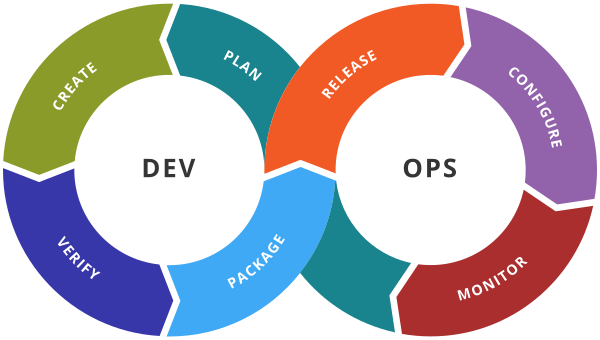Azure DevOps- Certification
Azure DevOps- Certification Azure DevOps – Certification Configure processes and communications (10—15%) Configure activity traceability and flow of work Plan and implement a structure for the flow of work and feedback cycles Identify appropriate metrics related to the flow of…