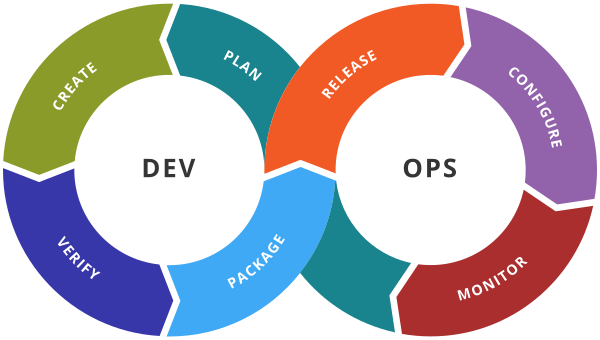Azure DevOps - Sprint Lab
In this lab, we will create some application tasks and assign them to existing user stories, and also we will walk through the sprints creation process.
Step 1: Create 2 Tasks and name them Application SignIn Task1 and Application SignIn Task2
Step 2: Select SignInModule user story and add Related Work –> Add link and add Child items as above tasks
Step 3: Check the iteration of SignInModule, assign it to iteration1, and also select both tasks iterations as iteration1
Step 4: Goto Boards–> Sprints and you will find Taskboards and you can find the SignInModule user stories and Tasks.
Step 5: Repeat Step 1 to Step 4 for SignUpModule user story for iteration 2.
Step 6: Create a new Sprint and setup its Start Date and End Date and Repeat Step 1 to Step 4 for creating some tasks in new sprint