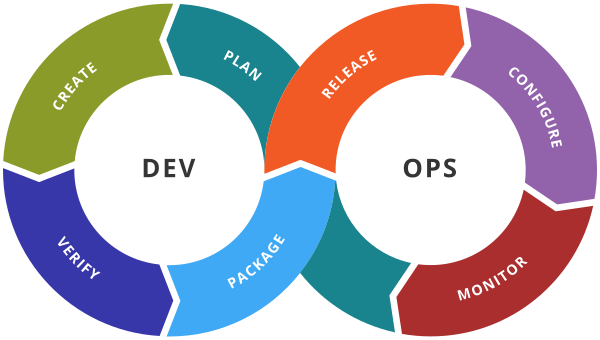Azure DevOps - Project Settings
Projects are created under an organization. In a single organization, you can create multiple projects.
A project provides a repository for source code and a place for users to plan, track progress, and collaborate on building software solutions. A project represents a fundamental container where data is stored when added to Azure DevOps. When you create your project, a team of the same name is automatically created.
Users that aren’t signed into the service have read-only access to public projects on Azure DevOps. Private projects require users to be granted access to the project and signed in to access the services.