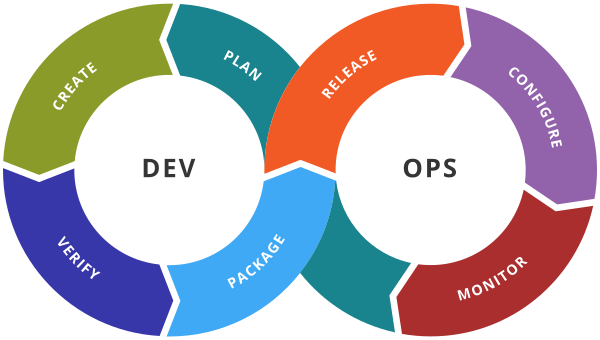Ansible - Inventory File
Ansible Inventory file An Ansible controller needs a list of hosts and groups of hosts upon which commands, modules, and tasks are performed…
Ansible Inventory file
An Ansible controller needs a list of hosts and groups of hosts upon which commands, modules, and tasks are performed on the managed nodes, this list is known as inventory. It may contain information such as – Host IPs, DNS Name, SSH User and Pass, SSH Port service info (in case it is other than port 22). The most common formats are INI and YAML. An inventory file is also sometimes called a host file. We will be using INI format in this guide.
Common syntax
[webservers]
10.0.0.9
10.0.0.10
[dbservers]
10.0.0.11
10.0.0.12
Alias Name
webserver01 ansible_host=10.0.0.9
[webservers]
webserver01